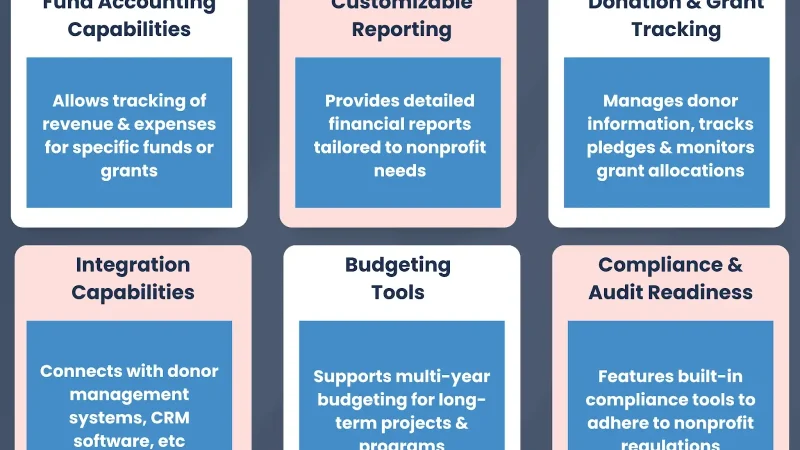Accounting Software Comparison – Finding the Right Solution for Your Business Needs

Accounting software has become an indispensable resource for small business owners looking to simplify the record-keeping process and increase accuracy, while decreasing errors due to manual spreadsheet entries.
An effective accounting software package offers tools for billing and invoicing, tracking customer and supplier contacts, banking transactions, reporting capabilities and managing fixed assets.
Choosing the Right Software for Your Business
Accounting software programs simplify back-office accounting tasks, saving small businesses both time and resources. One survey revealed that small business owners spend on average 21 hours each week on accounting-related tasks; therefore the best online accounting tools help them focus more on work productivity and growth.
Consider both your current and anticipated needs when researching software options. If your business plans on growing, make sure the product chosen can accommodate this future growth with features such as scalability or integration into point-of-sale, payroll or inventory systems.
Other advanced features to keep an eye out for include e-commerce integration, third-party mobile apps for tracking income and expenses and shipping label printing capabilities. You may also benefit from finding software with automatic categorization of bank transactions.
Cost
Cost of accounting software depends heavily upon the size and nature of your business. Most top accounting packages offer flexible pricing plans with different tiers priced based on user count or features/functionality to determine price.
Investment in accounting software can boost efficiency and save time. According to a QuickBooks survey, small businesses spend 21 hours each week on accounting tasks; accounting software can streamline these processes while eliminating manual data entry requirements.
Accounting software enhances efficiency by making financials easily accessible at any time, be it while traveling or right from your own home. A cloud-based system makes this possible allowing for access to accounts even while away.
Functionality
Many businesses reach a point when the manual processes and spreadsheets they rely on to manage taxes, accounting, payables/receivables, budgeting, etc. become hindering to their growth. Accounting software allows these operations to become streamlined and automated so more time can be dedicated towards activities which add real value to the business.
Beyond providing basic accounting capabilities like general ledger, fixed assets, accounts payable/receivable, bank reconciliation and bank statement reconciliation, some systems offer additional features that can make a real difference in how companies run their finances. For instance, some can print shipping labels with each invoice/order while also estimating shipping costs according to weight/distance to save both time and money on shipping expenses.
Other solutions available to you and your accountant may include automatic bank feeds to facilitate reconciliation and 24/7 access so that all parties involved (you, your team and accountant) can work on the books from anywhere. Some provide other key functions like payroll processing and point-of-sale system integration.
Security
Accounting firms hold sensitive client information in abundance, making them prime targets for cyber attacks. Some firms have taken proactive measures such as routing network traffic through a VPN server and installing antivirus software on staff computers and mobile devices to protect themselves.
Accounting software packages often offer various security measures, including firewalls, encryption and password protection to safeguard against external threats. Some also offer two-factor authentication and access controls so users are limited in what data they can view or change.
Accounting systems can streamline processes related to invoicing, reporting and payroll processing. They can also manage inventory and payment processing as well as integrate with bank accounts, credit cards or other business elements – some can even manage recurring billing, usage-based pricing and real-time invoices!
Support
Accounting software often integrates with other business tools, including point-of-sale systems, payroll programs and inventory management systems. Look for integrations that minimize manual data entry while automating financial transfer between systems. Also keep scalability in mind – if your small business plans on expanding, select products with pricing plan tiers capable of accommodating increased user access or advanced features.
Most products offer either phone or online support services; check their availability and customer reviews to gauge how helpful the company representatives are. Some accounting software companies even provide resources like tutorial videos or webinars to assist you in learning their product; for instance, Xero provides extensive video tutorials as well as knowledge bases; additionally it has customizable dashboards that let users customize how key data appears onscreen.